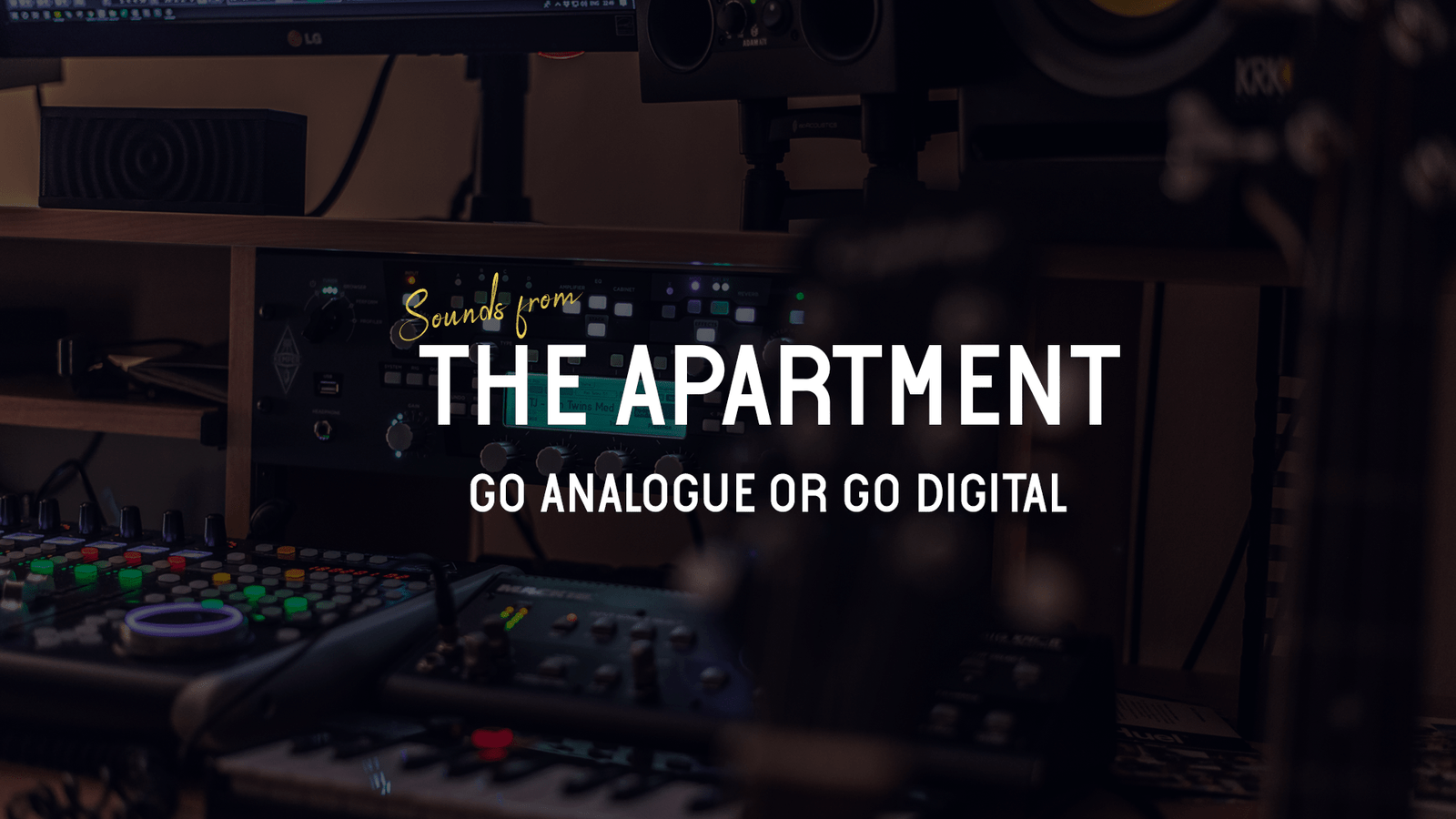Here’s a good question for you! The Analogue vs Digital wars have been ongoing for quite sometime. There are frightening stories on both sides and usually, after midnight, engineers gather around a campfire in the dark and discuss, argue and getting scared from the horror behind these stories!
But you do not need to be afraid! We are here to discuss (on a very high level to begin with) which one is better, and if there is an actual winner here!
So, to get to the bottom of this question we first need to understand what the difference between Analogue and Digital audio is.
- Analogue audio carries analogue electrical signal which is an accurate represenation of the sound itself, as well as of all the information it contains.
- Digital audio carries samples of an analogue electrical signal which have been converted to the digital domain through a process called “Sampling” via an A/D (Analogue to Digital) converter.
These samples are a sequenced representation of 1s and 0s, encoding a binary file of information which then the computer can decode back to audible information, by using a D/A (Digital to Analogue) converter,. and this way recreate the original signal that was encoded.
Analogue audio would be directly imprinted on the media it was intended for. The most common examples of analogue media would be the vinyl or the cassete tapes.
Digital audio would refer to anything that is digitised and available through a device that stores digital informatio, (like a computer hard drive, or a digital online service, like a streaming service.
Up to this point, we have discussed about the difference between the Analogue and Digital formats, but if we are going to discuss a bit more about how we could be using them in our home studio, we then need to talk about what is the difference in processing Analogue and Digital information.
It all starts with a microphone! A microphone’s diaphram and circuit will convert the acoustic sound pressure to an electrical analogue signal and transfer it down the other end of the cable. This is where the decision making needs to take place in regards to analogue or digital.
The true analogue way would be to route this signal to analogue outboard equipment first. These could be chained between themselves in a serial way. For example, you could have a preamp up front, routing to an EQ, then to a compressor or anything else that could be needed. Then this signal would have to be printed on some kind of analogue media, like tape or vinyl.
Of course this is an example that describes the process of one channel but if you had to have a number of channels you would also need a summing device for these channels, and that would be the role of the mixer. This, of course can change the routing a lot! So if you had external preamps you would have to bypass the preamps of the mixing desk or use them on some channels for a hybrid external/onboard preamp configuration. Any other outboard equipment would be easily then used via the insert point on the mixing desk which comes exactly after the preamp circuit on most boards. Then if you are using external EQ’s you would have to bypass the onboard EQ that comes next on the mixing desk channel strip or use it if you don’t have any external EQs.
After mixing everything together the output of the desk will then be imprinted on analogue media for the final recording.
Digital is significantly different.
After a signal enters your audio interface’s preamp, after gain staging, it will then be routed internally to the A/D converter to “sample” the electric signal that the microphone translated from the acoustic pressure it received. This is the sampling process in a bit more detail and is essential to the quality of the digital recording we are capturing. You have heard of these sampling rates before for sure. 44.100 Hz, 48.000 Hz, 88.200 Hz, 96.000 Kz, 192.000 Hz and goes on. These numbers indicate how many samples per second are stored in our computer’s hard drive for a single second per audio channel. The higher the number, the higher the resolution, although there is a silver lining here.
The above paragraph is an excerpt from the previous article called “Why you should be recording at high sample rates“. You can read it by clicking here, and expand your knowledge about Digital audio!
After the signal is digitised and stored in your computer, you can perform all the signal processing within your DAW. You can add as many instances of your favourite compressor or EQ plugins you want, to as many channles as you want. And all of that happens withough the signal having to tranfer physically to a different outboard device. It just stays in your hard drive and your CPU is taking care of all the digital processing without getting out of the box!
There are arguments that the analogue equipment add much more warmth and harmonics due to their design when compared to the digital plugins that have been analogue modeled (and are supposed to mimic 100% the analogue outboard hardware).
My view here is that the digital domain gives you the affordability to use a compressor plugin as many times as you want and you can carry it anywhere on your laptop. Does it sound differently than the analogue hardware? Maybe, maybe not. But this is not what we should be focusing here. The digital domain is different than the analogue and with the correct use, there should be no problem in producing professional audio recordings solely using one of the two domains. However, I would personally prefer a hybrid combination of the two as my setup and get the best of both worlds!
Ideally you would want your studio setup to use analogue gear in the signal chain before the signal hits your audio interface preamps. Although this is a nice technique to get the analogue warmth and “colour” you might want from your analogue hardware, you have to be very cautious in implementing it as whatever goes out of the analogue chain into the preamp, is going to be recorded this way and no further changes can take place after that. The digital file will have the analogue settings imprinted onto it and if it doesn’t work for the recording, you will have to record it again.
A good solution to that would be a signal splitter where you could be recording the same signal through the analogue chain and without it and use the clean channel as a back up if the analogue processing you have applied isn’t fit for purpose . You can send this signal out to the analogue chain from your interface and then back into it with the outboard processing. This way you are able to make as many revisions as you want to the signal while using the outboard analogue equipment.
The disadvantage of this technique is that the signal is sampled twice and that is not optimal. Essentially you are limiting the audio samples of the original signal when your interface first records the signal in the computer, Then the D/A convertor sends that signal to the outboard gear, which processes it and can add harmonics and alter its spectral shape. However, this is still a digital signal. Although it runs through analogue equipment, when converted back to analogue from the D/A converter, the information that was lost during the A/D conversion is not restored! Going out of the analogue chain, this signal then will need to be converted back to digital by the A/D convertor. This second A/D conversion will most probably not align their sampling points with the first one which means that it will sample the signal in between the samples of the first conversion which can have a massive impact to sound quality even though the new signal will be altered due to going through the analogue signal chain. To counter this, the solution is to record at higher sample rates as the higher the amount of samples, the closest the recorded file is to the original signal and, therefore, sampled more accurately the second time.
To conclude, analogue and digital have their advantages and disadvantages but no one is necessarily better than the other. It’s down to personal preference and way of working.
Do you have the same opinion? Let’s discuss! Drop your comments below!
Don’t forget to grab your free tips for managing your home studio more efficiently by clicking here!
Subscribe to our YouTube channel, Instagram and Facebook pages for more content if you fancy surfing on social media!