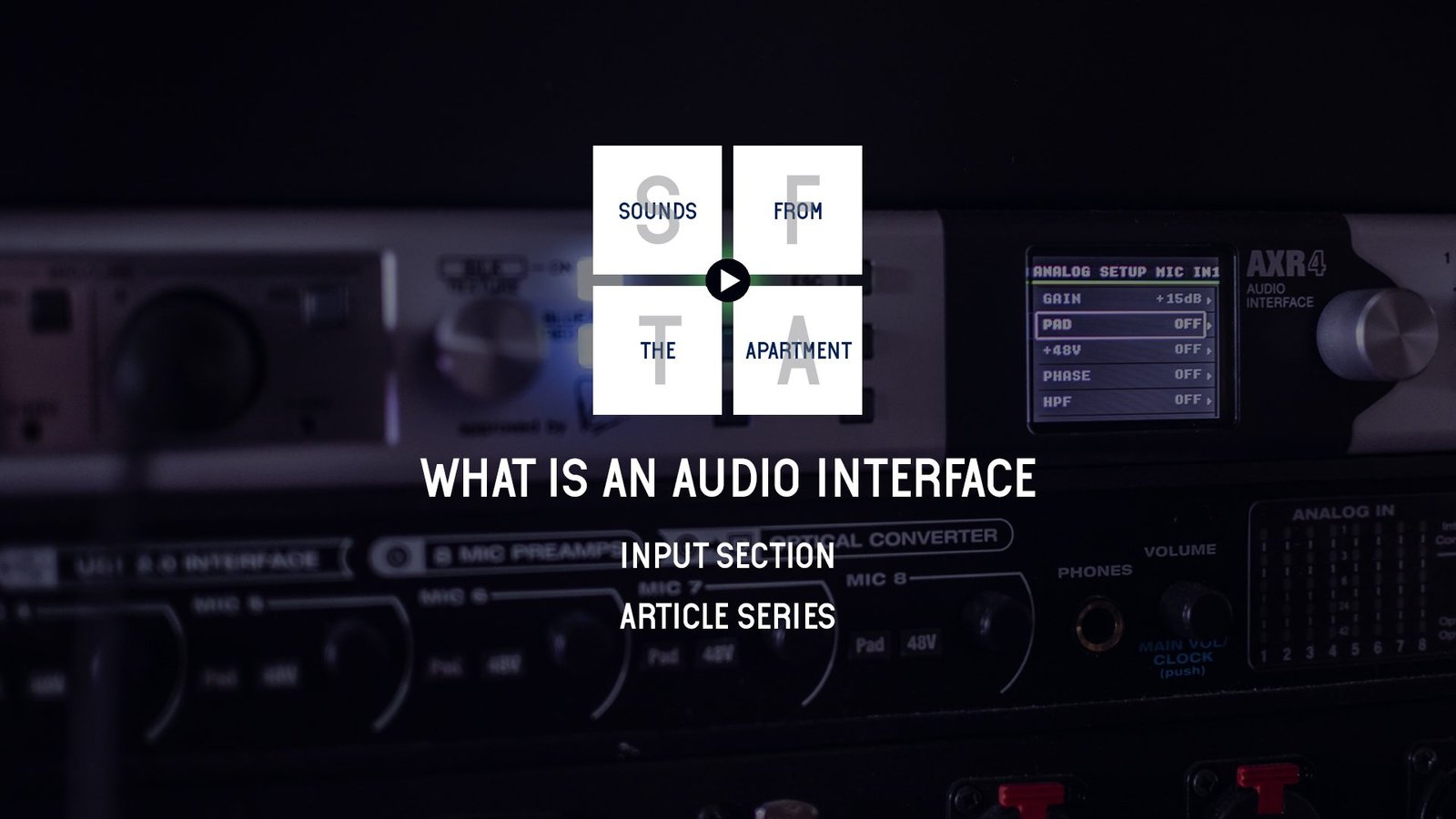Hello everyone and welcome back to the Sounds From The Apartment blog for another week!
We have our GIVEAWAY running right now but that does not mean we are stopping in creating new articles for you! So make sure you enter for a chance to win a FREE MIX & MASTER for one of your songs!
This week we will touch again on the “What is an Audio Interface” series. As we mentioned on the previous article, about Analogue Inputs, these different type of inputs are a part of the Input Section which includes further controls that we can expand on discussing by getting into the detail of their functions.
So let’s dive right in and find out what’s happening in the Input Section of our Audio Interface!

Preamp (or Preamplifier)
A fairly large part of the input section is the Preamp. Their characteristics and why it is a vital part of our signal chaing is going to be a future article and we will get the full detail then.
All these types of Analogue Inputs we discussed on the previous areticle, are a part of the Preamp although the Jack Inputs signal flow is not going through the preamp circuit. At least not in the same fashion as the XLR Inputs do.
The main purpose for a Preamp to be at the beginning of our signal chain, is to amplify any Microphone Level signal up to a Line Level Signal without distorting its sonic qualities.
That is because the voltage output we get from microphones, once the acoustic energy is converted to electrical, is not as strong as the output from line instruments such as a synth or a guitar.
You could refresh your knowledge in regards to how sensitive microphones are by revising our Microphone Sensitivity article!
All of our studio equipment that handles sound is operating best at a line level signal and that is why a Preamp, being the first part of our signal chain, is the most important bit.
More on the Preamps soon!
Phantom Power (+48 Volts)
Phantom Power could use an article on its own as well! We have mentioned so many times already but we have not discussed its origin yet.
If you can recall, in the Microphone Types article, we mentioned that some specific types of microprohones, like Condensers and Active Ribbons require power in order to operate.
Some of these microphones come with external supply, but if they don’t, Phantom Power is here to save the day. Its main purpose is to provide a constant feed of 48 Volts to the microphone on the other end of the connection for keeping it in operation while the recording lasts.
By giving a quck look at the article talking about the Basics of Audio Cables we can be reminded that the Phantom Power voltage, can only be carried via an balanced connection, usually mostly via XLR cables (possible but not recommended via TRS) in order to provide it to Microphones, but also to active DI Boxes.
More on Phantom Power soon!
Input Gain
Yes, yes, you guessed it! Input Gain is one of those things we could be talking for a few loooooong paragraphs but we won’t do it for the sake of this article to focus on Input Section controls. But no one says you will avoid these paragraphs in the future!
Input Gain practically controls the amount of amplification the Preamp will put into use to amplify and match the Microphone Level signal to a Line Level signal standard so you can then process it with your studio equipment.
We will get into more details about Input Gain in future articles, but what you need to know at the moment is that you have to make sure you do not over do it. If a signal becomes too hot due to an excessive Input Gain setting, it will peak during it’s input and it will ruin your recording.

Pad
Pad comes as a button. What it does is that it will attenuate the input signal by a fixed amount of decibels.
The specific amount should be disclosed within the operations manual your device has, but typically a Pad button would offer a reduction of -20 dB.
You can find Pad on other device too. Most commonly on DI Boxes and On Microphones too, mostly Condensers. There is also the possibility that it is designed in a way to work in steps, so you might see the a Pad switch (instead of a button) with 0 dB (off), -10 dB and -20 dB options.
Pad should be used whenever we want to attenuate the signal when it is too loud (or hot) for our Preamp Input to handle. Then if Pad attenuates the signal too much, we can always compensate that by adding some Input Gain
High Pass Filter (HPF)
The High Pass Filter (HPF) is a very handy tool to have at our disposal as it can help loads with unwanted low frequencies.
The HPF will eliminate, by cutting, low frequencies below a specific frequency, which as with the Pad, will be disclosed within the operations manual of the device you are using. It varies depending on the manufacturer but it will be a fixed setting usually at 80, 100, or 120Hz.
The mentioned frequency will indicate at which point the roll-off will start. That doesn’t mean that there is an ultimate cutoff of any frequency below 80Hz for example. Instead, there is a filter attenuation slope measured in dBs (again disclosed in the operations manual). If that slope was, let’s say 6db per Octave, and our filter was at a fixed setting of 80Hz, then we would easily calculate that the low frequencies would gradually attenuated by 6 dBs from 80 to 40Hz (an octave) and then another 6 dBs from 40 to 20Hz, totalling a 12 dB decrease in volume.
6 dBs per octave is a quite soft attenuation and most commonly we will notice that these slopes are usually 12 dBs. Which means that on the above example, the total decrease in volume would be 24 dBs from 80 to 20Hz.
Similarly, with Pad, there are Microphones that will have an HPF on them to make things easier. Be very cautious with the use of an HPF though. While it might be great to reduce floor and stand vibrations, or wind noise when outdoors, etc, don’t overdo it in controlled situations. The problem is that once you record something with the HPF on, you cannot undo it. It’s there, imprinted in a waveform forever, and you will not be able to recover these frequencies anymore. Working in a studio, for example, you can record without an HPF on, and then you can remove the frequencies you don’t want but also boosting the ones you need as they are going to be there for you to use.
Apply common sense to this and it’s eaaaaasy!

Phase Reverse (Ø)
Phase Reverse is one of these buttons that can only have 2 states like bits have 0s & 1s. With Phase Reverse off, the incoming signal will be recorded as is – that is classed a 0°. With Phase Reverse on, the incoming signal will be reversed – that’s a 180° flip!
Imagine looking at a waveform. When you hit the Phase Reverse imagine that waveform being flipped upside down. But why would we need to do that?
When we record sources with multiple microphones at the same time, these microphones will receive the sound at different times, and in many occasions, the microphones will also be facing opposing directions, like when having microphones at the top and bottom of a snare.
In these cases, if we have a closer look at the recorded waveforms, we will easily realise that their waveforms are not aligned and actually are opposite of each other. This will result in a thin snare sound when both the waveforms are played back together as there is a major phase, and therefore, cancellation issue between the two. To fix that while recording, we can simply hit the Phase Reverse button on our Preamp and have a fat-sounding snare this time!
Hi-Z
Finally, we have Hi-Z! This trivial setting that can easily trick people who are only now beginning to understand the magic world of audio engineering and recording!
Hi-Z is simply an easy way to say High Impedance, and all it signifies is that this input is suitable for handling devices that have a High Impedance value. That would be an electric guitar or bass or any type of device that it has more than 600 Ohms as output impedance.
This can have a very significant impact on the audio as well. If we connect a Hi-Z divide to a Low-Z input there is a chance that this device’s electronics won’t perform in the manner they should resulting in a degradation of the audio quality!
Choose your inputs carefully!

And that’s it! You know have all the powerful knowledge over these Input Section controls so you can make great recordings reality!
Please support our efforts on Patreon if you have enjoyed this post so we can continue to create more articles like this one! If you can’t donate for any reason, you can share our page as an alternative!
Leave us a commend on our Instagram and Facebook pages if you have any questions about these controls and of course, follow us there or leave a comment in the comments section below!
Also, your FREE tips are waiting for you to grab them and learn how to manage your home studio in a better way, by clicking here!
Finally, don’t forget to visit and subscribe to our YouTube channel for our video content!
See you next week audio geeks!