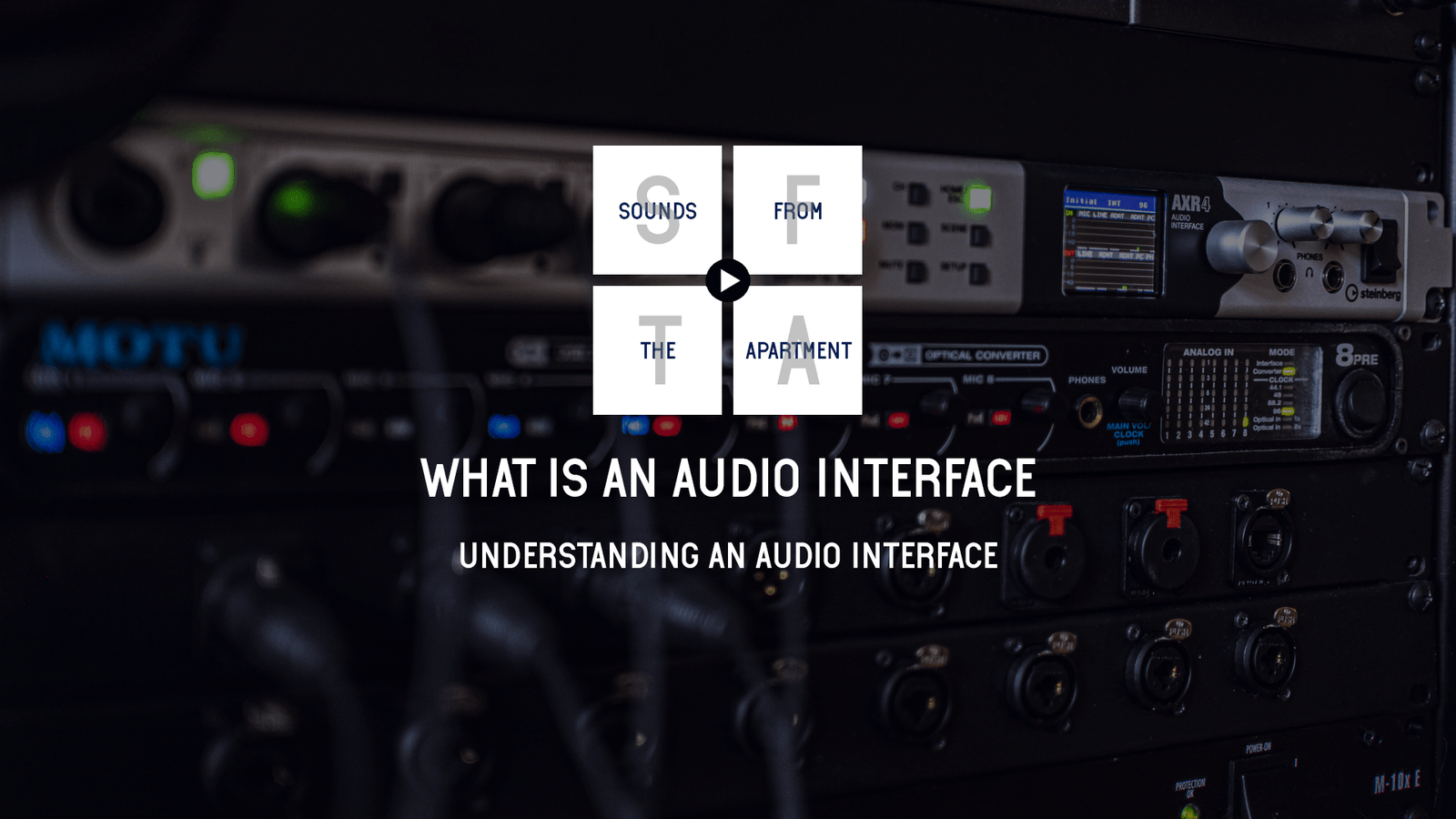
What Is An Audio Interface: Understanding An Audio Interface
Click here to go back to the blog archive
Welcome back audio geeks! Our Sounds From The Apartment blog introduces a new article series! What is an Audio Interface
Consequently, finishing the Microphone Characteristics Series with the Summary article, and having made a good reference on the Basics of the Audio Cables, we would move to the next logical step on the recording chain, and that is no other than the Audio Interface!
Starting with this very article, we will be briefly touching on what an Audio interface is, and what purpose it serves.
Let’s go!

What is an Audio Interface?
Very briefly, an Audio Interface is a piece of professional equipment that allows our computer to record and playback audio signals at superior quality, but also increase the audio inputs and outputs, and it will become the bridge of any kind of audio equipment that is not able to connector your computer directly, such as professional microphones and monitor speakers. That’s the main idea!
Now, there are different categories or Audio Interfaces. These are usually defined by their price as it is the number one factor that can undermine their quality. When it comes to Audio Interfaces, you usually get what you pay for.
When choosing which interface you want to go for, you need to consider your needs first. The most common example here is the drum kit. If you are going to be recording a drum kit, you will absolutely need more than 2 or 4 preamp inputs for sure and you should be going for an interface that has more than 2 inputs which, in contrast, would be a great solution if you were mostly recording singer/songwriter stuff, aka 1 vocal & 1 guitar.
An Audio Interface, although it comes as one device, consists of a few components that could also be separate devices, and you can find them as such in more professional environments. However, as technology progresses, these components become smaller and smaller while providing incredible quality and then need of breaking down the component signal chain to individual devices. starts to fade away.
Let’s briefly list and describe what these components are in this article. We will touch on them in more detail in future articles.
01 – Analogue Inputs
These are inputs that will receive analogue audio signals and send them over to the ADC (see below) so they can be converted to digital audio signals. These inputs can have preamps attached to them, or not and thus only accept line-level signal.
02 – Analogue Outputs
These are outputs that send the audio out of the interface so we can hear it back. They get an analogue audio signal from the DAC (see below) and route out to our speakers or headphones, depending on the output we are using.
03 – Analogueto Digital Converters (ADC)
Analogue to Digital Converters (ADCs) are the devices our interface used to convert the analogue audio signal coming from the analogue inputs to digital so it can be transmitted to the computer. Depending on the quality of the ADCs you will have a variety of Sample Rates to choose from.
04 – Digital To AnalogueConverters (DAC)
Digital to Analogue Converters (DACs) are the exact opposite of ADCs. They convert the digital signals to analogue ones so they can be routed out of the interface via the analogue outputs.
05 – Digital Inputs
Digital Inputs will receive digital audio signalsfrom another device that sends them out via their own digital outputs (see below). These signals do not need to go through the ADC as they are already digital, however they will have to go via the DAC if they need to be reproduced as audio.

06 – Digital Outputs
As you can easily guess, Digital Outputs are the exact opposite of digital inputs. They will carry a digital audio signal outside of our audio interface to a device that can accept digital audio signals.
There are different types of digital inputs and outputs as well as formats. We will discuss extensively about them in future articles!
07 – MIDI Connections
The MIDI protocol actually carries information. It’s not audio. There are several devices (usually keyboard or DAW controllers) that carry MIDI information to the computer via a MIDI Interface – this can be done via USB nowadays, but some legacy devices had a MIDI 5-pin (DIN) connector. To connect these to your computer you normally need a separate MIDI interface which has DIN connectors on the one side and USB to the other. However, more sophisticated Audio Interfaces, have MIDI inputs and outputs integrated on their chipset and this way eliminate the need for a MIDI interface as a separate device. More on this in future articles.
08 – Word Clock
The Word Clock is a large subject. Imagine that all of your digital devices that handle audio have an internal clock that syncs their audio performance. That clock also defines how accurate their sampling rate will be. 44.100Hz will sound much better on a device that has a more expensive clock of a superior quality rather than a low budget device with a cheap clock.
We will explain this further later on but for now, let’s put it down as a “clocking discrepancies between different digital audio devices“. These “discrepancies” can create clicks and pops in audio between our digital devices as they are not synced properly.
(Imagine trying to talk about physics to someone who just woke up from a massive hungover, first thing in the morning and, to make things worse, they didn’t even have coffee yet, while you are in a perfectly sober state! – You get the idea!)
The Word Clock connections on our devices allows us to connect them to external devices that do exactly that. Sync all of our digital audio devices to a single master clock by providing an accurate timing to all of them simultaneously, and eliminate these “discrepancies” in sampling. Further discussions about Word Clock later on.

09 – Data Connection Interface
This pretty much is the connection the audio interface uses to connect to the computer. Older audio interfaces used USB 1.0 and Firewire 400/800. These days, you can find USB 2.0, USB 3.0 and, even, Thunderbolt interfaces. We will discuss these in more detail too.
10 – Onboard Digital Signal Processing (DSP) and Emulation
DSP and Emulation require deep diving too. But essentially they have to do with any Digital Signal Processing that can take place directly on the audio interface without the signal leaving its circuitry, and therefore minimise latency when processing is used for monitoring. This processing although it affects the audio signal while we record, we can choose if we want it imprinted on the final recorded audio or not. We will discuss all about onboard DSP and Emulation and their benefits as we move further on.
There are so many audio interfaces out there!
Audio interfaces come in many shapes and forms so, understandably, it can be difficult to pick one to use in your studio! After we discuss all the technical bits about the Audio interface components, I will make an article on how you can choose effectively your next audio interface to wrap up these series!
I hope you now have a good understanding of what is going on in an Audio Interface! If you enjoy our efforts, please support us on Patreon so we can produce more articles like this!
Leave your feedback in the comments section so we can improve our content and follow our Instagram and Facebook pages!

For easy tips on how to manage your home studio in a better way, click here! And if enjoy watching videos subscribe to our YouTube channel!
See you next week! Till then, take care!

